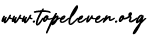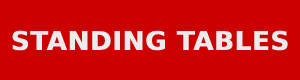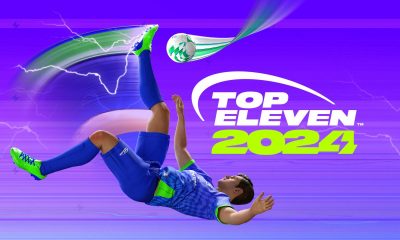Go to Friendly Championships in the Events tab or click on the banner in the Home screen.
You will see two options – Create a new Championship or join an existing one by entering a code. To make your own Championship, choose “CREATE” and enter the name of your friendly championship. In the top right corner, you’ll be able to see the invitation button or code. Click on the button and you’ll generate a unique link that you can send to your friends. You can share the link on your Social Media channels or directly with your friends using a messaging app. There is also possibility to invite in-game friends to join.
As a creator of a Championship, you can accept or deny all applications. However be reminded that each Friendly Championship can have a minimum of 5 and a maximum of 14 participants.